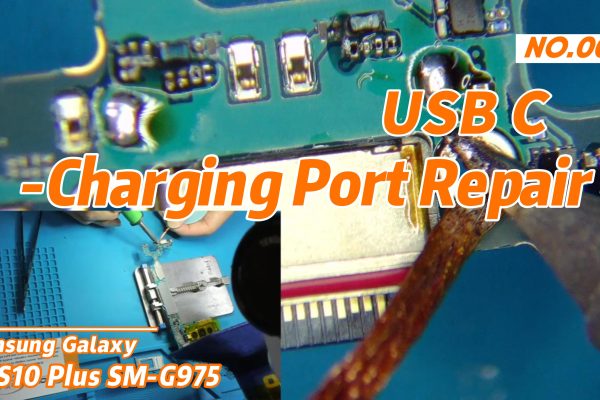Fast and Professional Services for your Products.
About Project
If your device shows you the moisture detected in the charging port error, but it is not wet or has been previously in contact with water, first use a toothpick and soft cloth to clean the inside of the port.
If that does not work, then you have to replace the charging port. Today I’m going to show you how to replace a Samsung Galaxy S10 Plus charging port.
First, remove the back cover and remove the motherboard.
Put the motherboard on the PCB soldering holder.
Set the hot air gun temperature to 350 degrees and airflow to 100.
Heat the USB C port and gently remove the port.
Be careful not to knock down the surrounding little components.
Apply some flux and wick clean the board.
Apply some low-temperature solder after clean-up.
Put the new charging port on and heat evenly.
Gently push down the port a little bit when you heat.
Flip the board over to the other side and put more solder on the joint.
Make sure the port is firmly soldered on, otherwise, it will break again after a few charges. Use 99% isopropyl alcohol with a clean cloth or toothbrush to clean solder flux thoroughly. Revise the procedure, put everything back, and seal the back cover.
Job done.
Our Latest Project
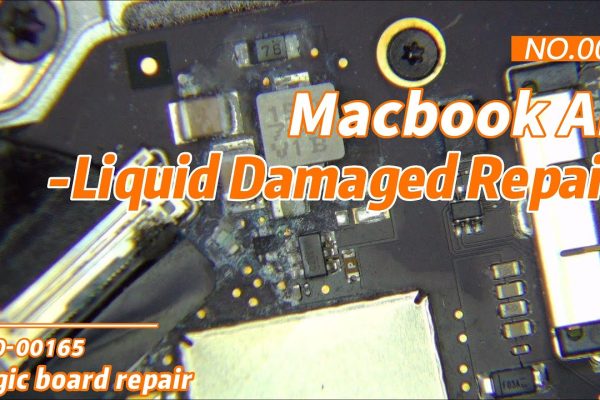
Macbook Air Liquid Damaged Repair